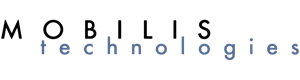![]() Do you receive land records or property documents submitted by title companies, law offices, banks, or others? Does your recorders office need a simple solution to receive these records from countless land record systems?
Do you receive land records or property documents submitted by title companies, law offices, banks, or others? Does your recorders office need a simple solution to receive these records from countless land record systems?
EPICRecord simplifies the recordation process by enabling counties to receive electronic documents from submitters using any electronic recording system. It is a secure, web-based application that enables counties to receive, review, record/reject, and return documents electronically. EPICRecord helps county recording offices reduce costs, increase productivity, ensure security, and improve tracking.
Because it is web-based and interfaces with existing systems, counties can easily implement in any recorders office regardless of size, budget, or current systems. It’s as simple as needing a PC with an internet connection.